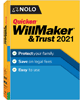This is a full review of Rank Tracker aimed to showcase how the software works and highlight its distinctive features. And I hope this review will let you see the tool’s value in handling SEO rank tracking tasks.
What is Rank Tracker by SEO PowerSuite?
It is one of the longest-running pieces of software which SEO experts have been using for years to carry out numerous SEO tasks. A small group of professionals first realized that keeping track of rankings would become one of the objectives more than fifteen years ago.
In addition to offering distinctive important features not available in other products on the market, the program has a user-friendly interface. The fact that this SEO software is updated and changed frequently explains its great demand. Additionally, the support staff is available around-the-clock to help professionals. The tool provides all the features you’ll need to react swiftly to any changes in the search engine optimization landscape: rank tracking tool, multiple keyword research techniques, SERP analysis and competitor research functionality, etc.
Rank Tracker overview
This software like other software has advantages of its own as well as drawbacks. The first stumbling block may be that Rank Tracker needs to be downloaded and installed on a computer. In times when users are accustomed to SaaS solutions, this may seem inconvenient.
However, this is a benefit for specialists. With such software, only you own all your information. You will be the only one with access to your data, and you will have trouble-free access to the program whenever you need it. In addition, all your data will be under reliable protection.
Firing up Rank Tracker for the first time, you may feel it is a bit crowded with features. And it might be difficult to grasp the workflow unless you are familiar with rank tracking activities. However, the setup is pretty intuitive.
Once you launch the software, you’re offered to create your first project. Paste your website URL, and the tool will collect basic information about its top keywords and pages. You’ll open the Rank Tracking module, that’s where your daily rank tracking takes place. You will instantly review your seed keywords which are automatically assigned for tracking.
On the bright side, Rank Tracker is highly adjustable software where you are not forced into using the predesigned interface. You are free to create your custom workspaces, leaving those pieces of information that you want to review right at the moment.
You can edit workspaces by adding or removing the visible columns. And also you can use quick filters, which they updated not so long ago to make them even more powerful.
Here you can add filtering conditions AND/OR, combine them, add your custom conditions, filter by values or words (or parts of words). This makes Rank Tracker a highly flexible and customizable tool which you can use your way.
Now let’s look at the key features of the software.
Organic ranking analysis
The first thing you can start with after choosing a website is to analyze its organic ranking. The system will examine the terms in the chosen search engines to do this.
Following that, you will get access to detailed information about the top 10 keywords and phrases as well as the ranking progress. You will gain knowledge about your current rank and its previous state, the visibility of the keywords, and many other metrics.
You may also check out additional keyword metrics if you link your Google Analytics and Search Console accounts. Here’s the information you will get:
- Page sessions;
- Organic traffic;
- Clicks;
- Google Rank;
- Organic Page Traffic;
- Page Bounce Rate.
Checking the local rankings
A most proficient feature of Rank Tracker is the geo-specific rank tracking, since most often, you need to track local rankings. From Project Preferences, choose the Preferred Search Engines, select the search engine you’d like to track, hover on it and press Add Custom. Then, define the location and press OK. With the next check-up, you will be able to review accurate local rankings.
Tracking ranks in alternative search engines
This tool is just what you need if you want to examine rankings across all major search engines. You get access to more than five hundred of them, both major and alternative ones.
The fact that YouTube is classified as a distinct search engine makes this particularly easy. If you additionally focus on making videos, you will be able to compile distinct YouTube statistics in this way.
You may also assess your performance in local SEO. The color of the Local Pack images will let you know how well you are doing if you have a Google Business Profile account. Everything is in order if the green light is on. If they are gray, your rivals are in the lead.
The special SERP features column collects featured snippets, FAQs, ranking reviews, images and videos appearing at the top of the SERP for your pages. This is a dope tool because SERP features are crucial to understanding clicks. So, with Rank Tracker, you can review all the rich features at a glance, without the need to go and check them manually.
Last but not least, you can track mobile ranks separately from desktop. It’s often necessary to review mobile rankings, considering all those page speed and mobile usability updates.
SERP tracker
You can keep an eye on changes in the rankings for your domain. But not just your domain, but the domains of your rivals as well. Your information will be kept for one month. Besides, the search visibility graph is recorded.
Also, you can keep the history of the whole search results page, but mind that you have to enable it manually first. (Note that the SERP checker allows recording history only in paid editions.)
Rank Tracker records the fluctuations on the SERPs which may indicate Google algorithmic updates or some other force-majeures.
The website for which you track rankings (your own website and your competitors’) is labelled with a colored circle. But you can click on any domain, and it will be highlighted so that you can immediately review its ranking progress.
Tracking of competitors
Use the Competitor Research module to track your competitors. That’s very convenient because you don’t only spy on your organic competitors but also learn from them. Click the Add a competitor button in the upper panel and add the competitor website to tracking. If you don’t know your organic competitors, click Suggest competitors. The tool will review the SERP and find those domains that are similar to yours by ranking keywords.
So, you can easily discover your topic competitors and domain competitors. And besides, you can quickly review your competitors’ top pages, to know what works for them.
Rank Tracker will record all competitors’ organic rankings alongside your own. It will highlight competitors in the SERP History chart so you can quickly review all the pages’ movements across the results.
Keyword Gap is a popular competitive research tactic: you find keywords that bring most of the traffic to your competitors’ pages. So you can borrow some ideas and create landing pages for them as well. Although, stealing competitor ideas shouldn’t be the staple of your work because it’s best to create something unique.
Built-in keyword research module
Based on the most widely used keyword monitoring resources utilized by all businesses, the built-in keyword researcher was created. Additionally, developers do ongoing studies in this field to update the database. You will then get access to the most comprehensive keyword database available right now.
Based on specially designed metrics, keywords are assessed. You obtain a special tool of its type rather than merely a tool that is based on other tools.
Over 20 keyword research techniques
One can truly say that Rank Tracker is the most powerful keyword finder software because it allows doing keyword research without any limits, unlike most popular keyword research tools.
First, Rank Tracker allows you to review the keywords that your site already ranks for. Then, you find more keyword phrases step by step, using its in-built keyword research tools, such as:
- Keyword Gap
- Autocomplete from Google, Amazon, YouTube, Bing, etc.
- Related Searches
- Related Questions
- TF-IDF
- Word combinations and word mixer
Besides, as mentioned above, you can integrate keyword data from Google Ads Keyword Planner and Search Console.
The keyword finder collects all the discovered keywords in the Sandbox where you then review them by SEO metrics. The main keyword analysis metrics include:
- Search volumes
- Competition
- Keyword difficulty
- Keyword effectiveness index
- Cost per click
- Estimated PPC/month
Next, you will need to sort your keywords, and there are several features that will help you do that without a mess:
Quick filters
Find them in the top right corner of your workspace. These are conditions like equals, contains, more than or equal, less than or equal, with combination of several AND/OR functions. Basically, you can sort out keywords by their keyword difficulty value, search volumes, or by any word or phrase in the keyword.
Tags
Tags can be used in Rank Tracker to assign some name as a reminder why this or that keyword appeared on your worksheet. Also, you can filter some groups of keywords by tags to review them conveniently in your sheet. And there is one more use case of tags: to assign an automated task to keywords marked with a special tag, which is also convenient.
Keyword grouping manual and automatic
Rank Tracker has a grouping algorithm which you can run manually to group your keywords by topics. This is quite helpful because after going through all the 20+ techniques in the keyword finder, you may have thousands of keywords in the sandbox.
So, the keyword grouping algorithm will sort them by topical groups according to semantic similarity (high, medium, or low). Then you can reshuffle your keywords, move them within groups or subgroups, and regroup.
The grouping tool has recently been upgraded with a tree-view of multi level folders that enable you to review keywords clustered in topics and subtopics, and the drag-and-drop to regroup keywords.
The Keyword Research module synchronizes with the Target Keywords, and you easily review all your discovered keyword groups in them both. Besides, you can assign each keyword to a landing page.
So, in the Rank Tracking module, you can quickly review how your keywords perform by a landing page or a group. For each keyword group and landing page, you can review the SEO analysis, PPC analysis, the ranking analysis, and the keyword difficulty to make an informed decision.
Keyword Difficulty
Keyword difficulty in Rank Tracker might become confusing from the start because there are actually two ways of calculating it — from the top 10 and the top 50 results. For those keywords for which you already rank or want to rank higher, it is natural to think that you want to be in the top 10. So the keyword difficulty is estimated from the top 10 ranking results.
You will find this SEO metric in the separate sheet in the Keyword Map. You can also quickly review the keyword difficulty from the Rank Tracking submodule, in the lower dashboard.
SERP Analysis
When you’ve found a keyword that is far from being your top traffic keyword, but you want it to be, there is a special feature to investigate the keyword called SERP analysis. This is an interesting stand-alone feature to examine the search results page and review how difficult it will be for you to rank. Here, Keyword Difficulty is calculated based on the top 50 ranking results.
To start SERP checking, you paste your keyword and hit Analyze SERP. The rank tracker checks the SERP layout and correlations between different factors for each page, such as page strength, the number of top-ranking keywords for the domain, backlinks, and even Core Web Vitals score.
Note that for checking the page speed, the rank tracking tool will request you to paste the API key from Google’s PageSpeed tool. You can generate it for free following the link in the pop-up message suggested by Rank Tracker.
After the analysis is done, Rank Tracker finds if there is any correlation between page signals and the ranking position. If a high correlation is found for some ranking factor, it means that it is crucial, and you need to put more effort into this in order to bring your page to the top.
SEO reports
Similarly to all professional ranking trackers, SEO PowerSuite’s Rank Tracker offers reporting templates from which you can generate ranking reports. They are all good and ready to review your keyword performance. Or report it to your SEO clients, if you need.
There are default reporting templates Rank History, Keyword Rankings grouped by search engines, and rankings grouped by keyword groups, Rank History, Organic Website Traffic, and Keyword Research. All the templates are customizable for you to throw in some data that you need. And there is a basic designing tool to play a bit with your custom fonts and colors.
Using the free version of Rank Tracker, you can only review the stats inside the reporting dashboard. But with the professional edition, you can save a report to your PC or send it to an email address. Alternatively, you can set up alerts that will be sent to you as an email.
For example, define the conditions to get notified when a keyword gains or loses some position, enters the top 10 (the number is up to you) or drops out of the top. The alert will be sent to your email, and you will quickly review what’s going on with the rankings without the need to check it inside Rank Tracker.
There is a white-label feature for SEO agencies to generate reports for clients. The white-label is added for both the SEO agency and the client company: you can define the company name, email address where to send your reports, and add the company logo.
Rank Tracker pros
Crazy amount of tasks can be done for free
One of the best Rank Tracker features is that you can do plenty of tasks absolutely free of charge. For example, discover keyword ideas, analyze SERPs, find organic competitors, review keyword difficulty and search volumes.
Cost-efficient tracking tool
Rank Tracker is one of the most cost-efficient solutions as compared to other software tools out there, taking the amount of tasks and data you can squeeze out of it.
Localized search engines tracking
Rank Tracker supports local search engines all over the world, checks mobile rankings, YouTube rankings, etc. With all these things considered, you get accurate rankings, not impacted by your location or search personalization. Moreover you can review rankings anywhere on the globe from where you are now.
No limits on keyword data
There is no limit in Rank Tracker on the number of projects or keywords checked. Unlike some popular SaaS SEO tools, Rank Tracker does not charge per keyword or data entry. It means you can work with as many websites and clients as you want.
Fast and thorough rank checking
The biggest advantage of Rank Tracker is that it delivers accurate and comprehensive data super quickly. The company serves automatic CAPTCHA resolution. It takes only a few minutes to check hundreds of keywords, and then you can review all their SEO and PPC stats, accurate to their location and free from the personalization bubble.
And cons
Installation required
Since Rank Tracker is desktop software, installation is required. But it takes only a few minutes so you won’t get bored that much.
Not easy to collaborate on the data
And since Rank Tracker is a standalone tool owned individually on your PC, it may become difficult to share your data with a team. As a workaround, you can share stats in SEO reports which you can send as many as you want. Besides, the company offers cloud storage for enterprise clients. So, you will be able to generate a shareable URL and sync with colleagues. But again, it will require Rank Tracker to be installed to review stats in the cloud.
Abundance of features overwhelming for beginners
There are so many features inside Rank Tracker that one could feel lost at first sight. But the company offers a detailed help guide and a tutorial for each SEO step, video lessons, and a course on Udemy, so there won’t be a steep learning curve to handle all SEO work in Rank Tracker.
The appearance of the reports
Though it’s a matter of taste, the fields with data are spreading screen-wide. I prefer dashboards and compact charts to review my data at a glance. But, reports in Rank Tracker are client-ready and mobile-friendly, which is a plus.
Rank Tracker pricing
Rank Tracker comes in three versions — free, professional, and enterprise.
Free Rank Tracker
The free version allows checking rankings and doing keyword research, but you won’t be able to save any history from it. Also, you won’t be able to download your data, generate reports. On the plus side, you can check as many websites and keywords as you need. So, the free version is good for early research and instant decision-taking.
Professional Rank Tracker
The professional version costs $149/year (plus taxes). It is more appropriate for SEO professionals with scalable tasks as it allows downloading all your data. There is a possibility to record SERPs and store the SERP History. You will have only two competitors to add to rank tracking. Also, you can set up automated tasks and alerts.
Enterprise Rank Tracker
The enterprise version, as you guess by its name, suits SEO agencies best. It costs $349/year. This is an advanced version of Rank Tracker with the most complete functionality. It allows adding up to 40 competitors to comparison tracking. It also serves white-label SEO reports and automatic delivery of your reports to clients’ email boxes. On top, there is cloud storage offered for online sharing of SEO data.
By the way, buying the whole SEO PowerSuite package, you save up to 70%, with Professional edition priced at $299/year and Enterprise at $499/year for four tools in the bundle (Rank Tracker, WebSite Auditor, SEO SpyGlass backlink checker, and LinkAssistant).
How people review Rank Tracker on other platforms
Here are some popular quotes from other Rank Tracker reviews:
“The Rank Tracker app is fabulous, in my opinion far superior to other tools on the market; it is definitely comprehensive and allows you to do precise and accurate keyword research thanks to the filtering feature. In addition, the Ranking section is very accurate and allows you to view in detail the placement of pages on your site easily and at your fingertips.”
https://www.g2.com/products/seo-powersuite/reviews/seo-powersuite-review-6906351
“The Rank Tracker is a great tool to monitor rankings. It is possible to create infinite projects and save them on Dropbox, so if you have tons of clusters to monitor it is great to use a different file for each of them. There is also a great proxy feature which allows you to check rankings very often and without having to solve captchas. Reports are also easy to configure and very clear. There are also a lot of search engines for many countries available.If you have tons of keywords to track, it is a much more affordable solution compared to web trackers, which is great.”
https://www.g2.com/products/seo-powersuite/reviews/seo-powersuite-review-6733239
“That’s a swiss army knife SEO toolkit I use almost daily. The rebuilt rank tracker is great, with lots of data and features. The keyword difficulty feature takes a bit too long and some older projects with a lot of stats take longer to update. But the best thing is you don’t have stupid limits on the number of domains you can scan and check, that’s why I highly recommend this software.”
https://www.trustpilot.com/reviews/5d0767c6b055990790e859c3